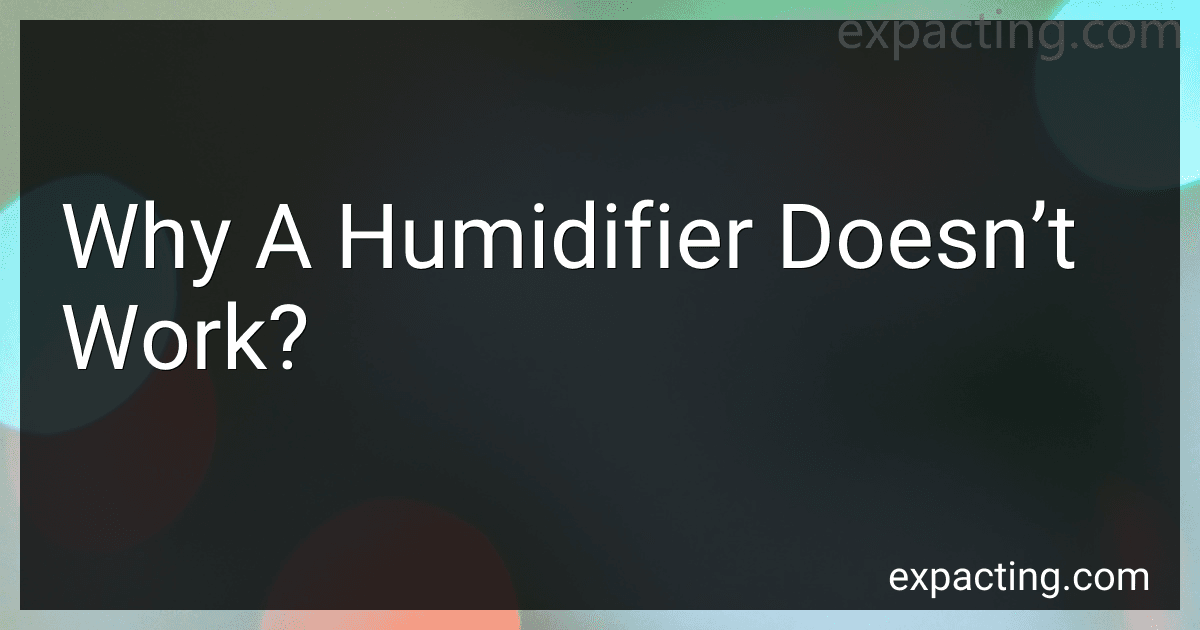A humidifier is a device that is commonly used to increase the humidity level in a room or a specific area. While it may be effective in some cases, there are instances where a humidifier may not work as intended or produce the desired results.
- Incorrect sizing: One of the reasons a humidifier may not work is due to incorrect sizing. Humidifiers come in various sizes, and it is essential to choose the right one for the specific area you want to humidify. If the humidifier is too small for the room, it may not be able to effectively increase the humidity level or cover the entire space.
- Poor placement: Proper placement of the humidifier is crucial for its effectiveness. If it is placed in a closed room or near walls or furniture, the moisture it releases may not be able to distribute evenly throughout the area. To maximize its effectiveness, the device should be placed in a central location and away from obstructions.
- High room ventilation: A well-ventilated room can affect the efficiency of a humidifier. If the room has excessive air circulation, such as open windows or fans, the moisture released by the humidifier can quickly dissipate, reducing its overall effectiveness.
- Insufficient maintenance: Regular maintenance is necessary to ensure that a humidifier functions optimally. Failure to clean and maintain the device can lead to the buildup of mold, bacteria, and mineral deposits. Over time, this can affect its performance, leading to lower humidity levels or reduced effectiveness.
- Humidity source: Additionally, a humidifier's effectiveness can be influenced by the source of the humidity. If the water used in the device has a high mineral content, it may release white dust particles into the air, which can be problematic for people with respiratory issues. To solve this, using distilled or demineralized water is recommended.
It is vital to identify and address any potential issues that may impede the effectiveness of a humidifier. Taking the necessary steps to properly size, place, and maintain the device will help ensure that it functions as intended and provides the desired level of humidity in the designated space.
How to check if a humidifier is getting power?
To check if a humidifier is getting power, follow these steps:
- Make sure the humidifier is properly plugged into a functional electrical outlet. Try plugging in another device to confirm that the outlet is working correctly.
- Locate the power switch on the humidifier. It is typically located on the control panel or near the power cord. Ensure that the power switch is set to the "On" position.
- Check if the humidifier has an indicator light, display screen, or power indicator. If it does, the light or screen should be illuminated when the unit is receiving power.
- If the humidifier has a built-in fan, listen for any sounds of the fan running. In some models, the fan will only turn on when the unit is powered.
- Consult the user manual of the humidifier for any specific troubleshooting steps or indicators related to power issues.
If the above steps do not help identify the power issue, it may be necessary to try a different electrical outlet or contact the manufacturer's customer support for further assistance or repairs.
How to balance humidity levels in different rooms of a house?
Balancing humidity levels in different rooms of a house can be achieved using the following methods:
- Use a humidifier: In rooms with low humidity, such as the living area or bedroom, use a humidifier to increase the moisture content. This can help balance the humidity levels and create a more comfortable environment.
- Increase ventilation: Proper air circulation is crucial for maintaining balanced humidity levels. Make sure all rooms have adequate ventilation, such as opening windows or using exhaust fans in bathrooms and kitchens. This allows moisture to escape from rooms with high humidity levels.
- Use a dehumidifier: In rooms with excess humidity, such as bathrooms or basements, use a dehumidifier to reduce moisture content. This helps prevent mold and mildew growth and balances humidity levels.
- Adjust your HVAC system: If your heating, ventilation, and air conditioning (HVAC) system has a humidifier or dehumidifier built-in, adjust it according to the specific needs of each room. This allows you to control the humidity levels individually and balance them throughout the house.
- Identify and fix sources of excessive moisture: If certain rooms consistently have high humidity levels, look for possible sources of moisture, such as leaks, faulty plumbing, or poor insulation. Fixing these issues can help balance humidity levels in the long run.
- Utilize natural methods: Placing bowls of water or indoor plants in rooms with low humidity can add moisture to the air. Additionally, using natural, moisture-absorbing materials like charcoal or bamboo in rooms with high humidity can help absorb excess moisture.
- Monitor and maintain humidity levels: Invest in a hygrometer, a device that measures humidity levels, to monitor the humidity in different rooms. Aim for a comfortable range between 30% and 50%. Regularly check and adjust your humidifiers or dehumidifiers accordingly to maintain balanced humidity levels.
Remember that every home is unique, and the appropriate solutions may vary. If you're experiencing significant humidity issues or are unsure how to balance humidity levels effectively, it may be beneficial to consult with a professional HVAC technician or a home humidity specialist.
How to troubleshoot a humidifier with low water flow?
If your humidifier has low water flow, there are several potential issues that you can troubleshoot:
- Check the water level: Ensure that there is enough water in the humidifier's tank. If the water level is low, this could be the reason for the low water flow.
- Clean the water tank and filter: Over time, mineral deposits and impurities can accumulate in the water tank and on the filter, restricting the water flow. Clean the tank and filter according to the manufacturer's instructions.
- Check the water inlet valve: The humidifier's water inlet valve may be clogged or partially closed, reducing the water flow. Check if the valve is dirty or obstructed, and clean or replace it if necessary.
- Inspect the water line: Ensure that the water line connecting the humidifier to the water source is not kinked, bent, or clogged. Straighten any bends or replace the line if needed.
- Adjust the flow control knob: Some humidifiers have a flow control knob that allows you to adjust the water flow. Make sure the knob is set to the desired flow level, as it may have been inadvertently turned down.
- Check for leaks: If there are any leaks or cracks in the water tank or the connecting hoses, it can result in low water flow. Inspect the components for any signs of damage and repair or replace them as necessary.
- Contact customer support: If none of the above steps resolve the issue, contact the manufacturer's customer support for further assistance. They may be able to provide specific troubleshooting steps or arrange for a repair or replacement if the humidifier is still under warranty.
What is the recommended duration for running a humidifier each day?
The recommended duration for running a humidifier each day can vary depending on factors such as the size of the room, the desired humidity level, and the specific model of the humidifier. However, in general, it is often suggested to run a humidifier for around 8 to 10 hours per day. This duration is typically sufficient to add moisture to the air and maintain a comfortable humidity level in the room without causing excessive condensation or mold growth. It is essential to monitor the humidity levels using a hygrometer and adjust the running time accordingly to avoid over-humidifying the space.
How to diagnose a faulty humidistat in a humidifier?
Diagnosing a faulty humidistat in a humidifier can be done by following these steps:
- Make sure the humidifier is turned on and connected to a power source.
- Set the desired humidity level on the humidistat to a higher value than the current humidity in the room.
- Listen for the sound of the humidifier turning on. If you do not hear any noise or see any signs of the humidifier operating, the humidistat may be faulty. Check if the power switch is turned on and if the power cord is properly connected.
- Use a hygrometer to measure the humidity in the room. If the humidity level does not increase despite setting the humidistat to a higher value, there might be an issue with the humidistat.
- Test the humidistat by adjusting it to different settings. If there is no change in the operation of the humidifier, the humidistat could be defective.
- Check the humidistat's wiring connections. Turn off the humidifier and unplug it from the power supply. Remove the cover of the humidistat and inspect the wiring for any loose or damaged connections. If you find any issues, fix them or consider replacing the humidistat.
- Consult the user manual provided with the humidifier for troubleshooting steps specific to your model. Some humidifiers have diagnostic features or error codes that can help identify issues with the humidistat.
If after following these steps, you are still unable to determine if the humidistat is faulty, it is recommended to contact the manufacturer or a professional technician for further assistance.
How to troubleshoot a noisy humidifier?
Here are some steps to troubleshoot a noisy humidifier:
- Check water level: Ensure that the humidifier has enough water. If the water level is low, the humidifier may start making noise as it struggles to evaporate water properly. Refill or replace the water as necessary.
- Clean the unit: A build-up of debris, dust, or mineral deposits can cause humming or vibrating sounds. Turn off and unplug the humidifier, then clean the water tank, base, and any removable parts according to the manufacturer's instructions. Removing the accumulated dirt or mineral deposits may resolve the noise issue.
- Adjust humidifier settings: Reduce the mist intensity or fan speed on the humidifier, as running it at higher settings can produce more noise. Experiment with different settings to find the optimal balance between humidification and noise level.
- Ensure proper placement: Make sure the humidifier is placed on a level surface. Unstable positioning can cause rattling or vibrating noises. Additionally, ensure that the humidifier is placed on a hard surface rather than carpet or a soft material, as these can absorb vibrations and amplify noise.
- Check for loose parts: Inspect the humidifier for any loose, damaged, or misaligned parts. Tighten any loose screws or connections to ensure everything is secure.
- Clean or replace the fan or filter: If the noise persists, the fan or filter may be dirty or damaged. Clean the fan blades and filters according to the manufacturer's instructions. If the fan or filter is beyond cleaning, replace them with new ones.
- Check for mechanical issues: If the above steps do not resolve the noise problem, there may be a mechanical issue with the humidifier. Contact the manufacturer's customer support or consult a professional technician to diagnose and repair the specific problem.